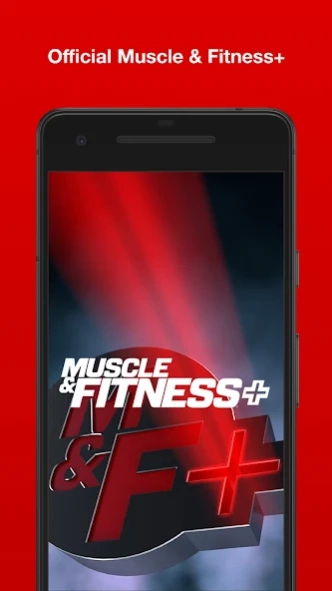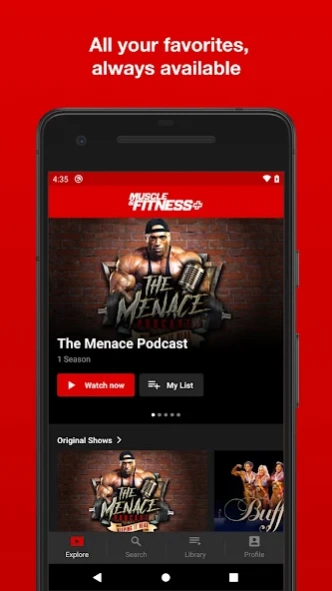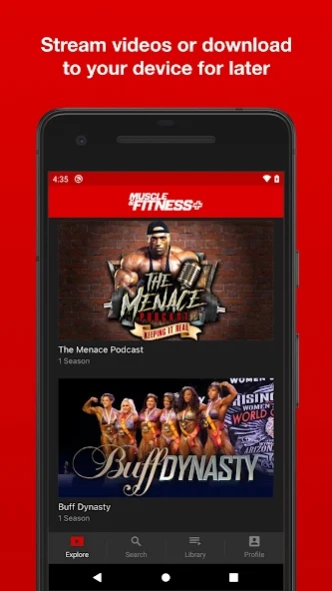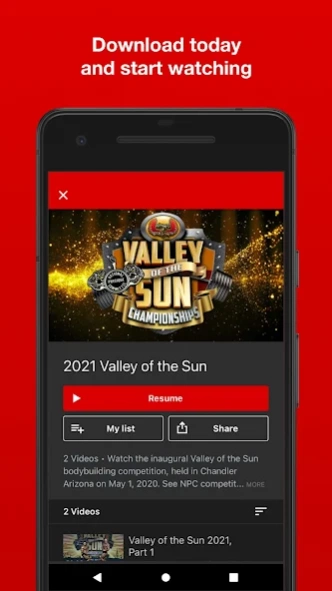Muscle & Fitness+ 8.402.1
Free Version
Publisher Description
Muscle & Fitness+ - Official Muscle and Fitness+
Muscle & Fitness, the iconic fitness brand founded by industry pioneer Joe Weider in the mid-1930s, has used every outlet—print magazines, books, apps, digital, and social media—to become the go-to training and nutrition source for fitness and bodybuilding enthusiasts.
Of course, over the past 85 years, the brand has had to continuously evolve to maintain its position as an industry leader.
Enter Muscle & Fitness+.
M&F’s latest endeavor raises the bar yet again by providing subscribers with a steady flow of high-quality original programming, podcasts, and livestreams of the biggest and best bodybuilding and fitness competitions.
In addition, countless hours of on-demand video content featuring workout and nutrition tips, plus interviews with top-tier trainers and the stars of the IFBB Pro League will also be available for subscribers to watch anytime and on a variety of devices.
Terms of Service: https://plus.muscleandfitness.com/tos
Privacy Policy: https://plus.muscleandfitness.com/privacy
Some content may not be available in widescreen format and may display with letter boxing on widescreen TVs
About Muscle & Fitness+
Muscle & Fitness+ is a free app for Android published in the Health & Nutrition list of apps, part of Home & Hobby.
The company that develops Muscle & Fitness+ is JW Media, LLC. The latest version released by its developer is 8.402.1.
To install Muscle & Fitness+ on your Android device, just click the green Continue To App button above to start the installation process. The app is listed on our website since 2024-02-07 and was downloaded 1 times. We have already checked if the download link is safe, however for your own protection we recommend that you scan the downloaded app with your antivirus. Your antivirus may detect the Muscle & Fitness+ as malware as malware if the download link to com.muscleandfitnessplus is broken.
How to install Muscle & Fitness+ on your Android device:
- Click on the Continue To App button on our website. This will redirect you to Google Play.
- Once the Muscle & Fitness+ is shown in the Google Play listing of your Android device, you can start its download and installation. Tap on the Install button located below the search bar and to the right of the app icon.
- A pop-up window with the permissions required by Muscle & Fitness+ will be shown. Click on Accept to continue the process.
- Muscle & Fitness+ will be downloaded onto your device, displaying a progress. Once the download completes, the installation will start and you'll get a notification after the installation is finished.